Today I wanted to share a Howto on how to build a very affordable and very powerful effects pedalboard. It’s based on MODEP, which is an Open-Source MOD:Duo emulator that was built to run on the Raspberry PI. It provides us a plethora of audio effects and MIDI-based functionality which enables you to put together very flexible ‘dawless’ setups. The actual MOD devices are $300-400 each (and are very high quality), but we can build something ourselves in a fraction of the cost.
I personally use it to get my BeatStep Pro to easily talk to my synthesizers and a built-in soundfont-based drum machine- an awesome tool for live performance setups!
Bill of Materials

- A Raspberry Pi (3 or 4 will work fine. I used a 4 with 2GB)
- A recommended power supply
- A MicroSD card
- An Audio Injector Soundcard (link]
- Desired connectors (I used this so I can plug my headphones into the output)
- A case (optional)
- Keyboard, mouse, display, and HDMI cable (Raspi4 uses microhdmi, link)
Construction
Plug the Audio Injector board into the GPIO pins of the Raspi. Install them into a case, if desired. Mine looks like this:
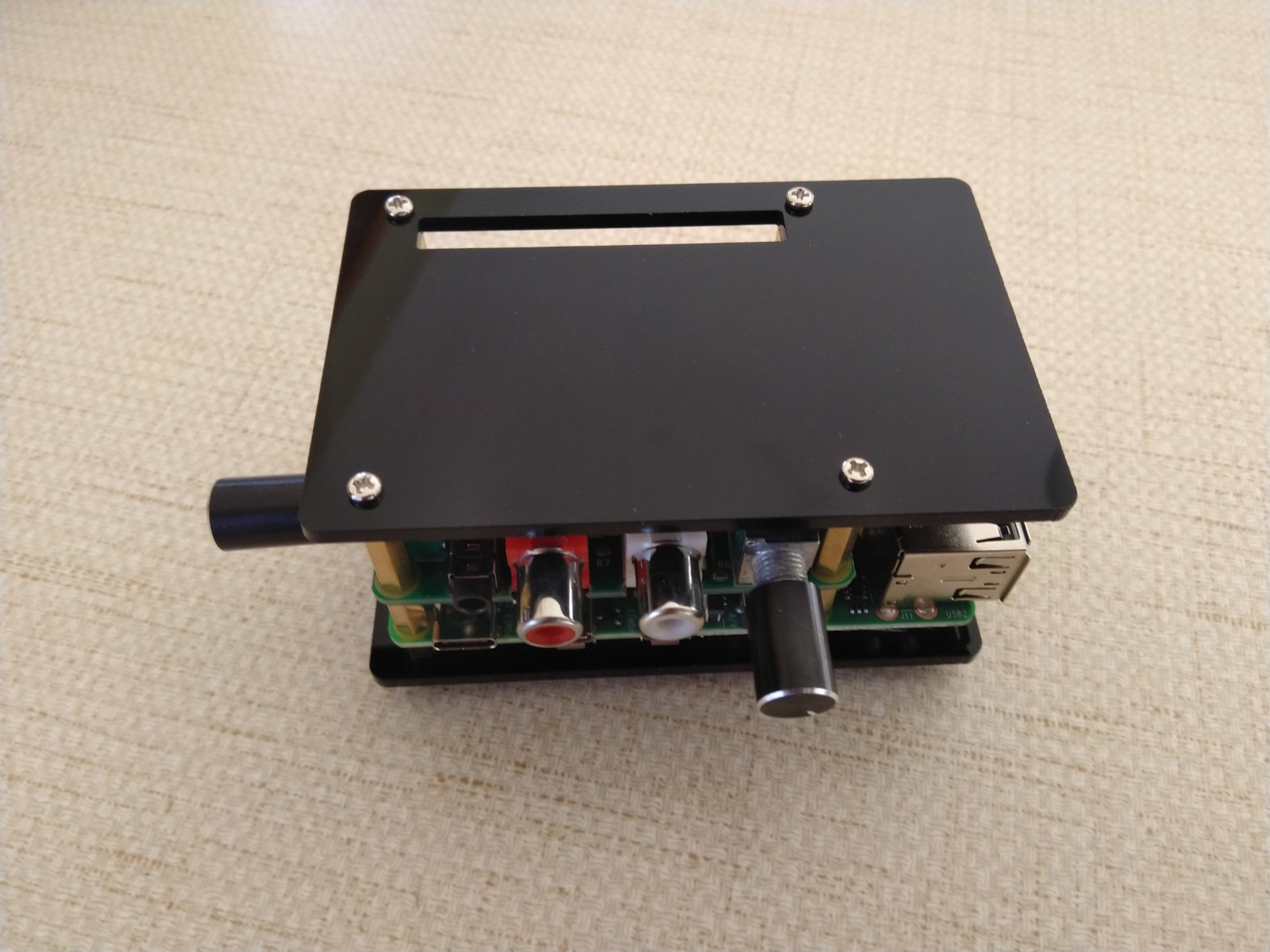
Download Patchbox OS and Install to MicroSD Card
Go to the website and download the Patchbox OS image.
There are various ways to write the image to the SD card. Blokas (the publisher of Patchbox OS) has these instructions, and Raspi has this.
Setup
Insert the SD card into the Raspi and plug in display, mouse/keyboard, and then power.
After plugging it in, the FS will automatically resize and reboot.
Login as patch, pass blokaslabs
The wizard will come up. Press ^C to exit as we aren’t ready to set up Patchbox OS via the wizard yet.
Run sudo raspi-config. First run option 8 to update the tool to the latest version. Use the tool to set up localization options as needed.
Run patchbox. In the menu, Go to ‘Manage Wifi’ -> Connect to set up WiFI. Then go to ‘Update’ to update PatchboxOS.
Then exit the menu.
Set Up AudioInjector
Go to https://github.com/Audio-Injector/stereo-and-zero and follow the instructions. I ran these commands:
wget https://github.com/Audio-Injector/stereo-and-zero/raw/master/audio.injector.scripts_0.1-1_all.deb
sudo dpkg -i audio.injector.scripts_0.1-1_all.deb
audioInjector-setup.sh # Say yes to the prompt to install the rpi-5.4.y linux tree.
sudo reboot
# once rebooted
amixer -c 0 set 'Output Mixer HiFi' on
alsactl --file /usr/share/doc/audioInjector/asound.state.RCA.thru.test restoreSet up MODEP
Run patchbox again.
Select ‘wizard’, and follow the instructions. When prompted to provide Jack service settings, select the desired sample rate (it can support up to 96000. I selected 48000). I then chose buffer size of 128 and period of 2.
Feel free to choose whatever boot environment you’re comfortable with. For a RPI4 you can probably get away with using the desktop environment and not notice a performance impact.
You’ll be prompted to select a module, choose ‘modep’ to install MODEP.
To get the IP address of the RASPI from the CLI, run this:
ifconfig wlan0 | grep inet | head -n1 | awk '{print $2 }'
Then connect to it from your web browser.
Test Audio Output
Plug a pair of headphones into the output of the Audio Injector. Remember that the device has RCA outputs, so be sure to have the right cables.
Construct a test pedalboard that will generate sounds. I used the X42 Step Sequencer and FluidGM Drums.
 Once set up, turn the output volume knob up (slowly!!) and you should hear a bunch of drum sounds.
Once set up, turn the output volume knob up (slowly!!) and you should hear a bunch of drum sounds.
Have Fun!
Congratulations! You’ve built your own super-powerful pedalboard to build endless audio setups!
In a future post I’ll show you how I use it in my setup!